Remote Start+
Minutes before leaving, you can start your connected vehicle’s engine from your mobile device in order to heat or cool the cabin using the last known climate control setting.
.jpg)

With the launch of Ford Ranger and Everest, enjoy even more convenient connectivity features such as Zone Lighting#, Trailer Light Check** and In Built Connected Navigation***.

Available on selected models, access a network of lights including headlamps, external mirror puddle lamps and cargo box lamps and/or numberplate lamps that work together or as 4 individual zones to illuminate the perimeter of the vehicle. .

Allows you to easily check if your trailer lights are working. The vehicle runs a sequence of all the trailer lights including reverse and rear fog lights.

On selected models, connected Built-In Satellite Navigation can help keep you informed with real-time traffic information, for more advanced route planning; plus, access to a host of additional information such as latest weather updates, fuel pricing and parking availability. Ford offers Connected Built In Satellite Navigation for a period of 1 year, after which time the service may cease to be available, or may be subject to a subscription fee.
Minutes before leaving, you can start your connected vehicle’s engine from your mobile device in order to heat or cool the cabin using the last known climate control setting.
.jpg)
Conveniently use your mobile device to make sure your doors are locked or unlocked without being anywhere near your vehicle.
.jpg)
Check key variables such as fuel or EV battery level and odometer on the FordPass App to help plan your journey.
.jpg)
The FordPass App capability extends to Vehicle Health Alerts, which can be sent directly to your mobile device, pre-empting service needs and general maintenance such as low washer fluid.
.jpg)
Check your vehicle’s exact location in the FordPass App, which is particularly useful if you share your vehicle with one or more members of your household or if you have forgotten where you parked it.
.jpg)

Visit the App Store or Google Playstore

It’s easy to set up
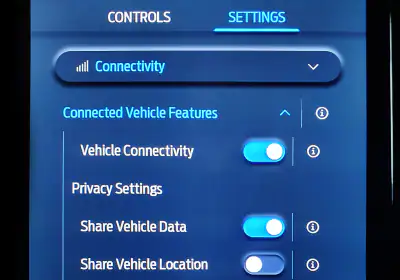
Enter the vehicle’s VIN number in the FordPass App. If you need help, watch the “How to Add your VIN” video below.
Minutes before leaving, you can start your connected vehicle’s engine from your mobile device in order to heat or cool the cabin using the last known climate control setting.
Check key variables such as fuel level and odometer on the FordPass App to help plan your journey.
Conveniently use your mobile device to make sure your doors are locked or unlocked without being anywhere near your vehicle.
[*] Use of FordPass is subject to the FordPass Terms and Privacy Policy available in link above and requires a compatible mobile device, internet access and software (including software updates from time to time). You are responsible for internet access, mobile network data and voice call services required for your use of the FordPass App on your mobile device, including associated fees. The FordPass App and the FordPass Connect modem can only work when both are connected to the telecommunications network. Ford cannot guarantee FordPass will be fully operational at all times and the App may be unavailable or particular services interrupted. Ford is not responsible for any limitations of the telecommunications network or your mobile device.
[~] Vehicle Location settings must be switched on.
[+] Remote Start & Stop only available on automatic vehicles. Use responsibly and only in well ventilated areas where you are aware of your vehicle’s surroundings.
[#] Available on Ranger Wildtrak & Raptor only, and Everest Trend, Sport & Platinum. Zone Lighting will not operate if battery charge is insufficient. The length of time that Zone Lighting will operate depends on the battery charge, the types of lights fitted to the vehicle (LED or Bulb) and other electrical loads connected to the vehicle. The system will automatically turn off after a period of time to preserve the battery's engine starting performance.
[**] Trailer Light Check requires a Factory Fit Tow Bar to be fitted and can be used via SYNC, or via FordPass app as a Connected Service. Where used via the app as a Connected Service, eligible vehicles receive 1 year of service from the Ford Express New Vehicle Warranty start date after which time, the Connected Service may cease to be available, or may be subject to a subscription fee. Users must have created a FordPass App account (terms apply) and have fully activated the vehicle’s FordPass Connect modem to use this feature via the app.
[***] Connected Built-In Satellite Navigation is a Connected Service where eligible vehicles receive 1 year of service from the Ford Express New Vehicle Warranty start date. Users must have created a FordPass App account (terms apply), have fully activated the vehicle’s FordPass Connect modem and have SYNC Location set to ‘on’ to use this feature. Available on Ranger XLT, Sport, Wildtrak & Raptor, and Everest Trend, Sport & Platinum.


